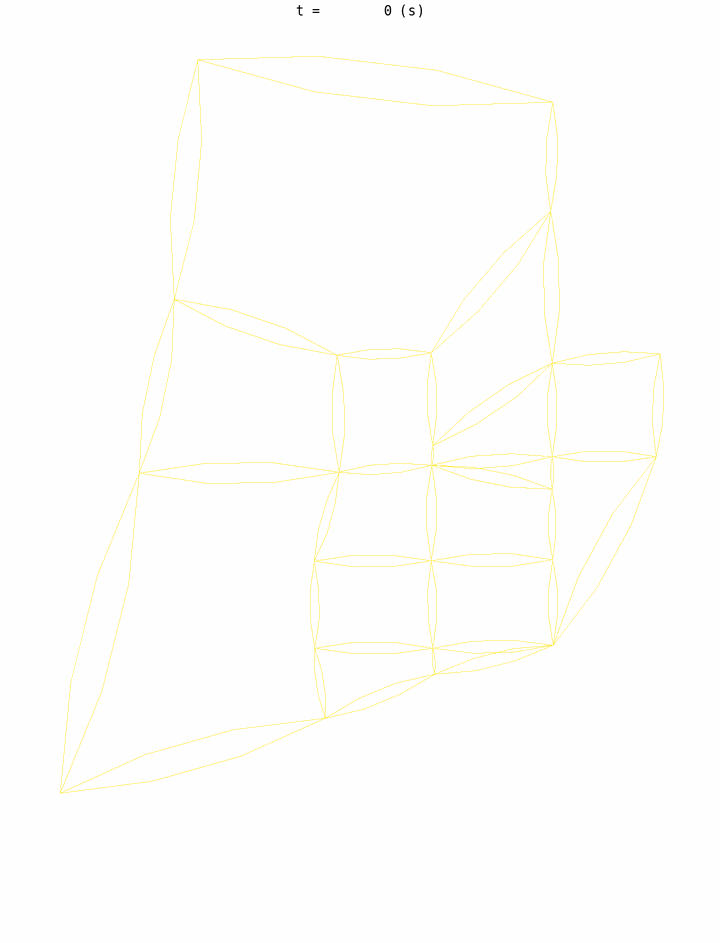Step-by-step Tutorial¶
This tutorial demonstrates how to use the UXsim package to simulate traffic scenarios and analyze the results using Python in a Jupyter Notebook environment.
[18]:
%matplotlib inline
Simple Scenario Example¶
First, import the required module.
[19]:
from uxsim import *
Scenario Definition¶
First, we will define the main simulation world W. The simulation scenario is defined by creating an object of the World class, which represents the main simulation environment. The constructor takes several parameters. The unit of time is s (seconds) and the unit of length is m (meters).
name: A string specifying the name of the scenario. This is used as the folder name for saving results. It can be left blank.deltan: An integer specifying the simulation aggregation unit Δn, which defines how many vehicles are grouped together (i.e., platoon size) for computation.tmax: An integer specifying the total simulation time in seconds.print_mode: An integer (0 or 1) determining whether to print information during the simulation. Usually set to 1, but recommended 0 when running multiple simulations automatically.save_mode: An integer (0 or 1) determining if visualization results are saved.show_mode: An integer (0 or 1) determining if visualization results are displayed. It’s good to set show_mode=1 in Jupyter Notebook, otherwise recommended 0.random_seed: A random seed for reproducible experiments. Set to None for non-deterministic behavior.
[20]:
W = World(
name="simple_demo", # Scenario name. Can be blank. Used as the folder name for saving results.
deltan=5, # Simulation aggregation unit Δn. Defines how many vehicles are grouped together (i.e., platoon size) for computation. Computation cost is generally inversely proportional to deltan^2.
tmax=1200, # Total simulation time (s)
print_mode=1, save_mode=1, show_mode=1, # Various options. print_mode determines whether to print information. Usually set to 1, but recommended 0 when running multiple simulations automatically. save_mode determines if visualization results are saved. show_mode determines if visualization results are displayed. It's good to set show_mode=1 on Jupyter Notebook, otherwise recommended 0.
random_seed=0 # Set the random seed. Specify if you want repeatable experiments. If not, set to None.
)
Next, the nodes and links of the network are defined using the addNode (to add Node object) and addLink (to add Link object) methods of the World object. The addNode method requires the following parameters:
name: A string specifying the name of the node.x: A float specifying the x-coordinate of the node for visualization purposes.y: A float specifying the y-coordinate of the node for visualization purposes.
The addLink method requires the following parameters (some of them are optional though):
name: A string specifying the name of the link.start_node: A string specifying the name of the start node. You can also specify Node object instead.end_node: A string specifying the name of the end node. You can also specify Node object instead.length: A float specifying the length of the link.free_flow_speed: A float specifying the free flow speed of the link.number_of_lanes: An integer specifying the number of lanes of the link.merge_priority: A float specifying the merge priority of the link during merging.
[21]:
W.addNode("orig1", 0, 0) #Create a node. Parameters: node name, visualization x-coordinate, visualization y-coordinate
W.addNode("orig2", 0, 2)
W.addNode("merge", 1, 1)
W.addNode("dest", 2, 1)
W.addLink("link1", "orig1", "merge", length=1000, free_flow_speed=20, number_of_lanes=1, merge_priority=0.5) # Create a link. Parameters: link name, start node, end node, length, free_flow_speed, number of lanes, merge_priority during merging
W.addLink("link2", "orig2", "merge", length=1000, free_flow_speed=20, number_of_lanes=1, merge_priority=2)
W.addLink("link3", "merge", "dest", length=1000, free_flow_speed=20, number_of_lanes=1)
[21]:
<Link link3>
Finally, the traffic demand between origin-destination (OD) pairs is specified using the adddemand method, which adds appropriate number of Vehicle objects. It requires the following parameters:
orig: A string specifying the name of the origin node. You can also specify Node object instead.dest: A string specifying the name of the destination node. You can also specify Node object instead.t_start: A float specifying the start time of the demand in seconds.t_end: A float specifying the end time of the demand in seconds.flow: A float specifying the demand flow rate in vehicles per second.
[22]:
W.adddemand("orig1", "dest", 0, 1000, 0.4) # Create OD traffic demand. Parameters: origin node, destination node, start time, end time, demand flow rate
W.adddemand("orig2", "dest", 500, 1000, 0.6)
You can check the network shape by using W.show_network() (Note that the plot uses left-handed traffic rule). This scenario is a simple Y-shaped network. It may cause traffic congestion due to merging.
[23]:
W.show_network()
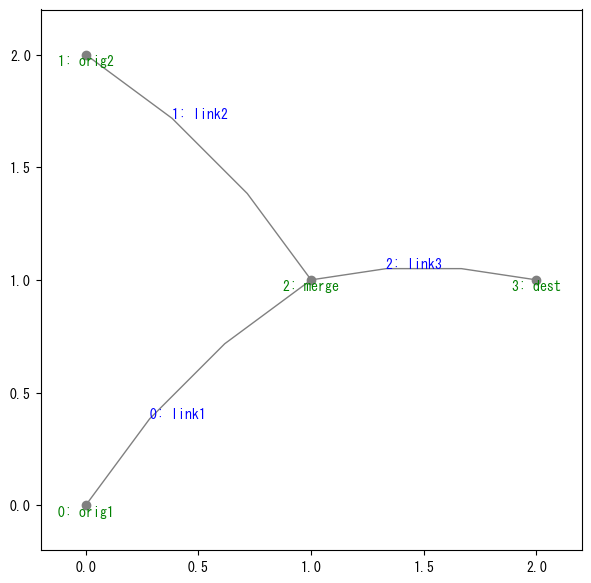
Simulation Execution¶
Once the scenario is defined, the simulation can be executed by calling the exec_simulation method of the World object. It first show the summary of the simulation setting, the following information is printed during the simulation to see the progress:
Current simulation time
Number of vehicles in the network
Average speed of vehicles
Computation time taken for the simulation steps so far
[24]:
W.exec_simulation()
simulation setting:
scenario name: simple_demo
simulation duration: 1200 s
number of vehicles: 700 veh
total road length: 3000 m
time discret. width: 5 s
platoon size: 5 veh
number of timesteps: 240
number of platoons: 140
number of links: 3
number of nodes: 4
setup time: 2.55 s
simulating...
time| # of vehicles| ave speed| computation time
0 s| 0 vehs| 0.0 m/s| 0.00 s
600 s| 100 vehs| 17.5 m/s| 0.08 s
1200 s| 25 vehs| 20.0 m/s| 0.16 s
simulation finished
[24]:
1
The simulation can also be run in steps by specifying the duration_t parameter of exec_simulation. This allows intervening in the simulation at intermediate points. This is for advanced usage. For example:
while W.check_simulation_ongoing():
W.exec_simulation(duration_t=100)
your_intervention_method()
Results Analysis¶
The Analyzer class accessible as W.analyzer is responsible for analyzing the results.
A summary of the results can be printed below. Delay ratio is the ratio of delay time to total trip time, with a value close to zero indicating smooth traffic (when the shortest route can be traveled without congestion) and a larger value indicating congestion (when the shortest route is bypassed or congested).
[25]:
W.analyzer.print_simple_stats()
results:
average speed: 13.8 m/s
number of completed trips: 675 / 700
average travel time of trips: 142.7 s
average delay of trips: 42.7 s
delay ratio: 0.299
total distance traveled: 1416875.0 m
Simulation results can be output as pandas.DataFrame objects by using the following functions. Note that the value -1 basically means undefined (e.g., headway when there is no vehicle in front).
[26]:
#overall
df = W.analyzer.basic_to_pandas()
display(df)
#OD-specific traffic situation
df = W.analyzer.od_to_pandas()
display(df)
#MFD
df = W.analyzer.mfd_to_pandas()
display(df)
#link-level
df = W.analyzer.link_to_pandas()
display(df)
#within link
df = W.analyzer.link_traffic_state_to_pandas()
display(df)
#vehicle-level
df = W.analyzer.vehicles_to_pandas()
display(df)
| total_trips | completed_trips | total_travel_time | average_travel_time | total_delay | average_delay | |
|---|---|---|---|---|---|---|
| 0 | 700 | 675 | 96325.0 | 142.703704 | 28825.0 | 42.703704 |
| orig | dest | total_trips | completed_trips | free_travel_time | average_travel_time | stddiv_travel_time | shortest_distance | average_distance_traveled_per_veh | stddiv_distance_traveled_per_veh | |
|---|---|---|---|---|---|---|---|---|---|---|
| 0 | orig1 | dest | 400 | 375 | 100.0 | 167.666667 | 89.388043 | 2000.0 | 2042.1875 | 169.26282 |
| 1 | orig2 | dest | 300 | 300 | 100.0 | 111.500000 | 5.188127 | 2000.0 | 2000.0000 | 0.00000 |
| t | network_k | network_q | |
|---|---|---|---|
| 0 | 0 | 0.006944 | 0.138889 |
| link | start_node | end_node | traffic_volume | vehicles_remain | free_travel_time | average_travel_time | stddiv_travel_time | length | |
|---|---|---|---|---|---|---|---|---|---|
| 0 | link1 | orig1 | merge | 400 | 0 | 50.0 | 128.125000 | 82.211776 | 1000 |
| 1 | link2 | orig2 | merge | 300 | 0 | 50.0 | 55.208333 | 5.548868 | 1000 |
| 2 | link3 | merge | dest | 675 | 25 | 50.0 | 52.166667 | 2.477678 | 1000 |
| link | t | x | delta_t | delta_x | q | k | v | |
|---|---|---|---|---|---|---|---|---|
| 0 | link1 | 0 | 0.0 | 120 | 100.0 | 0.375000 | 0.018750 | 20.0 |
| 1 | link1 | 0 | 100.0 | 120 | 100.0 | 0.333333 | 0.016667 | 20.0 |
| 2 | link1 | 0 | 200.0 | 120 | 100.0 | 0.333333 | 0.016667 | 20.0 |
| 3 | link1 | 0 | 300.0 | 120 | 100.0 | 0.333333 | 0.016667 | 20.0 |
| 4 | link1 | 0 | 400.0 | 120 | 100.0 | 0.291667 | 0.014583 | 20.0 |
| ... | ... | ... | ... | ... | ... | ... | ... | ... |
| 295 | link3 | 1080 | 500.0 | 120 | 100.0 | 0.770833 | 0.038542 | 20.0 |
| 296 | link3 | 1080 | 600.0 | 120 | 100.0 | 0.770833 | 0.038542 | 20.0 |
| 297 | link3 | 1080 | 700.0 | 120 | 100.0 | 0.760417 | 0.038021 | 20.0 |
| 298 | link3 | 1080 | 800.0 | 120 | 100.0 | 0.760417 | 0.038021 | 20.0 |
| 299 | link3 | 1080 | 900.0 | 120 | 100.0 | 0.791667 | 0.039583 | 20.0 |
300 rows × 8 columns
| name | dn | orig | dest | t | link | x | s | v | |
|---|---|---|---|---|---|---|---|---|---|
| 0 | 0 | 5 | orig1 | dest | 15 | link1 | 0.0 | -1.0 | 20.0 |
| 1 | 0 | 5 | orig1 | dest | 20 | link1 | 100.0 | -1.0 | 20.0 |
| 2 | 0 | 5 | orig1 | dest | 25 | link1 | 200.0 | -1.0 | 20.0 |
| 3 | 0 | 5 | orig1 | dest | 30 | link1 | 300.0 | -1.0 | 20.0 |
| 4 | 0 | 5 | orig1 | dest | 35 | link1 | 400.0 | -1.0 | 20.0 |
| ... | ... | ... | ... | ... | ... | ... | ... | ... | ... |
| 4207 | 139 | 5 | orig2 | dest | 1090 | link3 | 600.0 | 225.0 | 20.0 |
| 4208 | 139 | 5 | orig2 | dest | 1095 | link3 | 700.0 | 225.0 | 20.0 |
| 4209 | 139 | 5 | orig2 | dest | 1100 | link3 | 800.0 | -1.0 | 20.0 |
| 4210 | 139 | 5 | orig2 | dest | 1105 | link3 | 900.0 | -1.0 | 20.0 |
| 4211 | 139 | 5 | orig2 | dest | 1105 | trip_end | -1.0 | -1.0 | -1.0 |
4212 rows × 9 columns
You can also save these results to CSV using
[27]:
W.analyzer.output_data()
Visualization of Results¶
Several visualization methods are provided to confirm the simulation results.
Link-level¶
Time-space diagrams (density and trajectories) of a link can be plotted as follows. Ones for consecutive links can also be plotted.
[28]:
W.analyzer.time_space_diagram_density("link1")
W.analyzer.time_space_diagram_traj("link1")
W.analyzer.time_space_diagram_traj_links([["link1", "link3"]])
drawing traffic states...
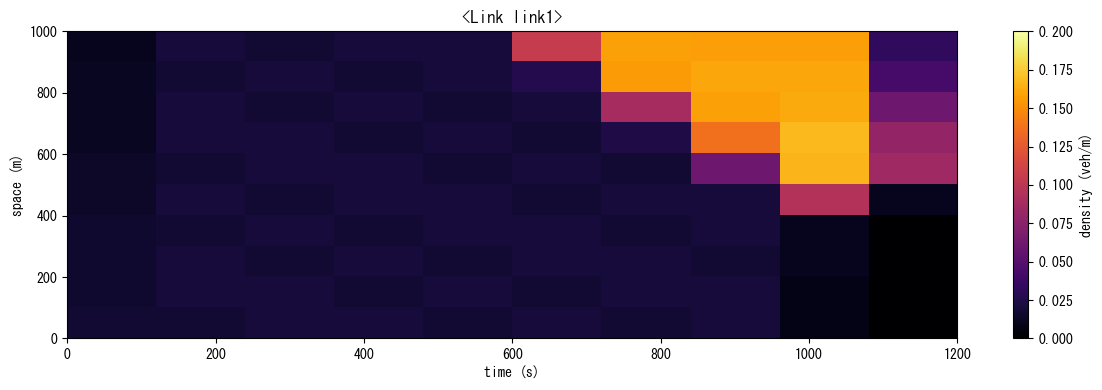
drawing trajectories...
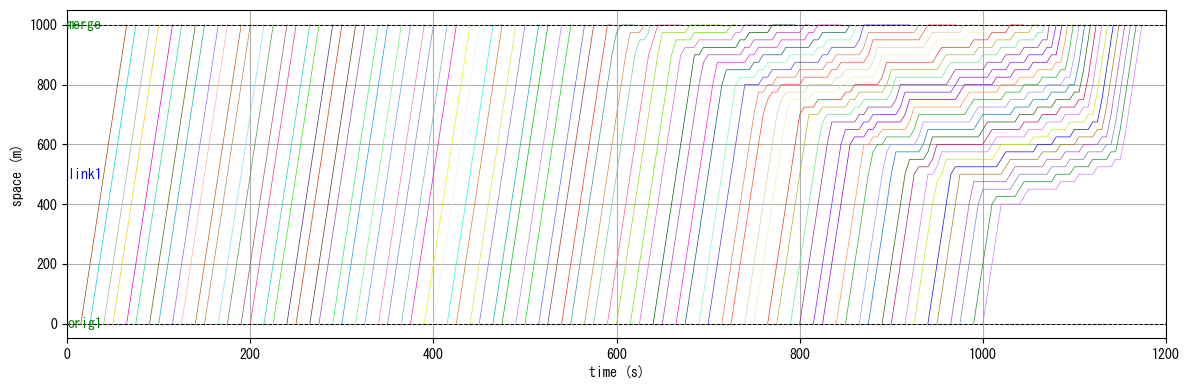
drawing trajectories...
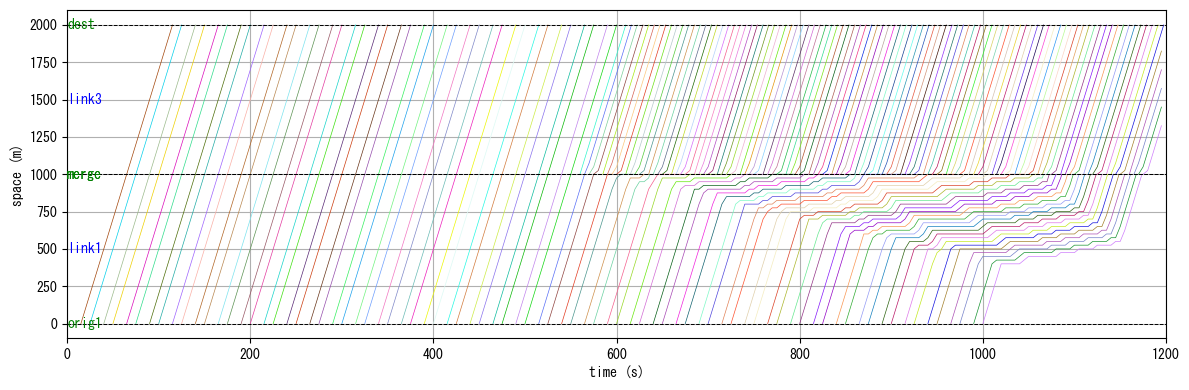
Cumulative curves (with actual/instantaneous travel times) can be plotted by using
[29]:
W.analyzer.cumulative_curves(["link1"])
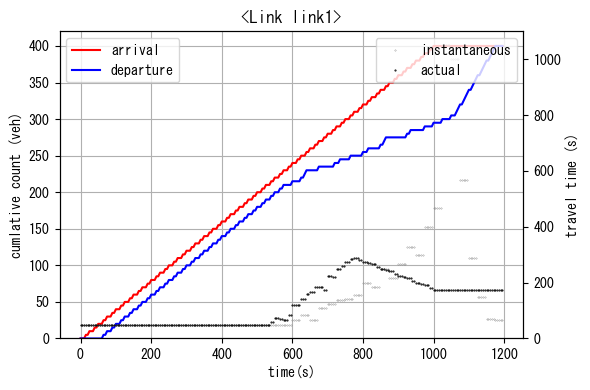
Network/Area-level¶
Network traffic states can be visualized by number of ways:
W.analyzer.network(t, detailed=0): Snapshots of link-average traffic states on timetW.analyzer.network(t, detailed=1): Snapshots of segment-level traffic states on timetW.analyzer.network_average(): Time-averaged link state over the entire simulation periodW.analyzer.network_anim(): Dynamic animation of network traffic statesW.analyzer.network_fancy(): Dynamic animation of vehicle trajectories in network
By default, you can visualize the traffic situation per link, the traffic situation per segment within a link (not very clear depending on the network geometry), and the movement trajectory of some vehicles. The thicker the width of the link, the greater the number and density of vehicles, and the darker the color, the lower the speed. Note that the animation generation speed for large scenarios could take some time.
Since dynamic network traffic flow is a complicated spatial-temporal phenomenon, its visualization is not very easy. Please choose appropriate styles depending on your purposes.
Note also that this example uses left-handed traffic rule (e.g., Japan, UK). If you want to use right-handed one, you need to specify option left_handed=0.
[30]:
print("snapshots")
W.analyzer.network(800, detailed=0, network_font_size=0, figsize=(6,6))
W.analyzer.network(800, detailed=1, network_font_size=0, figsize=(6,6))
print("average of entire simulation period")
W.analyzer.network_average()
snapshots
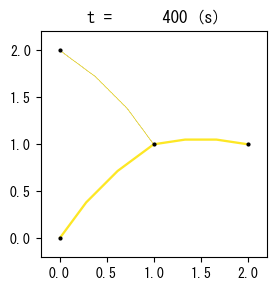
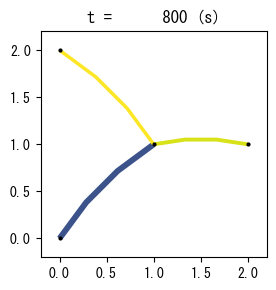
average of entire simulation period
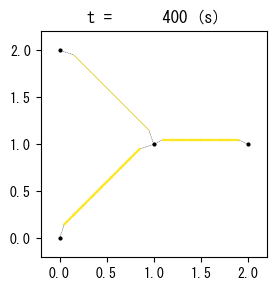
[31]:
W.analyzer.network_anim(animation_speed_inverse=15, timestep_skip=30, detailed=0, figsize=(6,6), network_font_size=0)
from IPython.display import display, Image
with open("outsimple_demo/anim_network0.gif", "rb") as f:
display(Image(data=f.read(), format='png'))
W.analyzer.network_anim(detailed=1, figsize=(6,6), network_font_size=0)
with open("outsimple_demo/anim_network1.gif", "rb") as f:
display(Image(data=f.read(), format='png'))
W.analyzer.network_fancy(animation_speed_inverse=15, sample_ratio=0.3, interval=3, trace_length=3, network_font_size=0)
with open("outsimple_demo/anim_network_fancy.gif", "rb") as f:
display(Image(data=f.read(), format='png'))
generating animation...
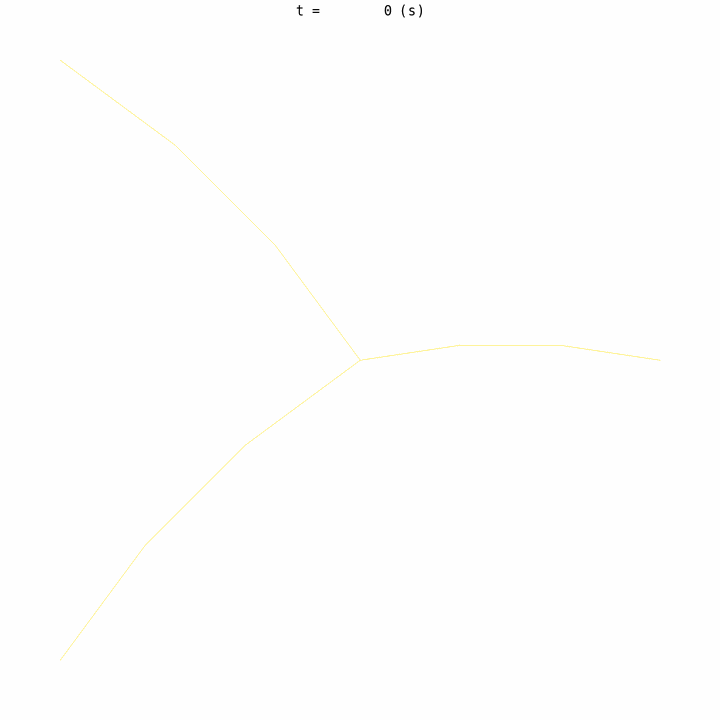
generating animation...
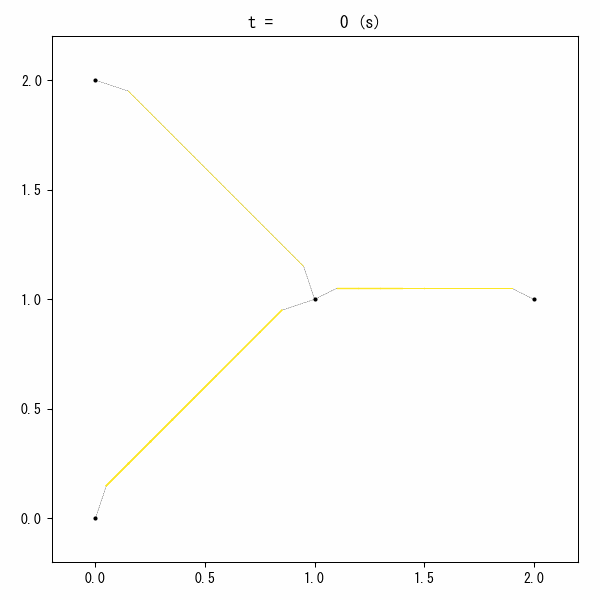
generating animation...
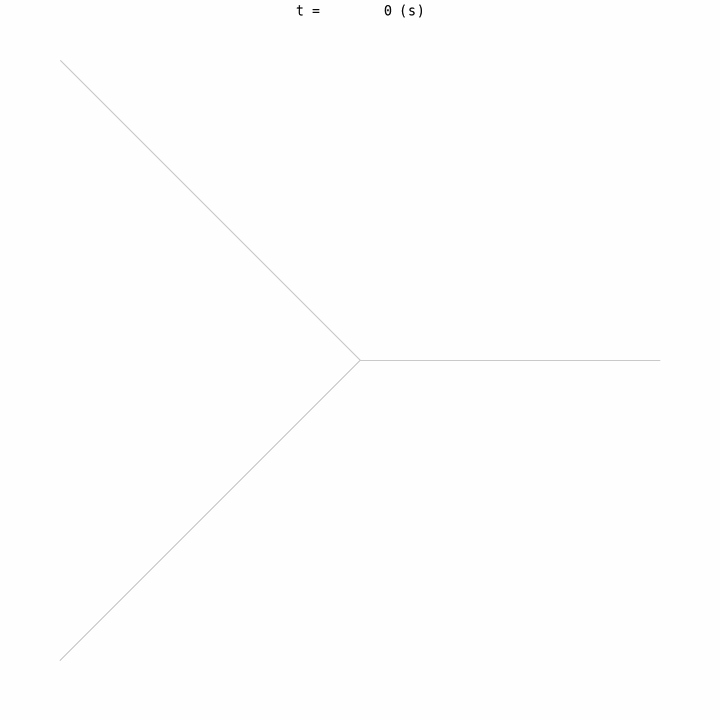
MFD (Macroscopic fundamental diagram), which summarizes the whole network states, can also be plotted by using
[32]:
W.analyzer.macroscopic_fundamental_diagram()
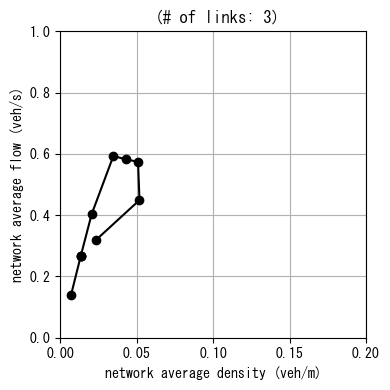
Sioux Falls Network¶
The tutorial concludes with a larger example applying the package to simulate the well-known Sioux Falls network, often used as a benchmark in transportation research.
The most frequently used functions would be those of World (to define simulation scenarios) and Analyzer (to analyze simulation results). For the details, please refer to the technical reference: https://toruseo.jp/UXsim/docs/tech_ref.html.
[33]:
# Simulation main
W = World(
name="simple_demo",
deltan=5,
tmax=7200,
print_mode=1, save_mode=1, show_mode=0,
random_seed=0
)
# Scenario definition
W.load_scenario("dat/sfnetwork.uxsim_scenario")
# Simulation execution
W.exec_simulation()
# Results analysis
W.analyzer.print_simple_stats()
loading scenario from 'dat/sfnetwork.uxsim_scenario'
DATA SOURCE AND LICENCE : Sioux Falls network. This is based on https://github.com/bstabler/TransportationNetworks/tree/master/SiouxFalls by Transportation Networks for Research Core Team. Users need to follow their licence. Especially, this data is for academic research purposes only, and users must indicate the source of any dataset they are using in any publication that relies on any of the datasets provided in this web site.
Number of loaded nodes: 24
Number of loaded links: 76
Number of loaded `adddemand`s: 1056
simulation setting:
scenario name: simple_demo
simulation duration: 7200 s
number of vehicles: 34690 veh
total road length: 314000.0 m
time discret. width: 5 s
platoon size: 5 veh
number of timesteps: 1440
number of platoons: 6938
number of links: 76
number of nodes: 24
setup time: 0.40 s
simulating...
time| # of vehicles| ave speed| computation time
0 s| 0 vehs| 0.0 m/s| 0.00 s
600 s| 2550 vehs| 7.2 m/s| 1.47 s
1200 s| 5810 vehs| 6.9 m/s| 3.11 s
1800 s| 8670 vehs| 6.6 m/s| 5.80 s
2400 s| 10310 vehs| 5.9 m/s| 7.76 s
3000 s| 10895 vehs| 5.2 m/s| 9.94 s
3600 s| 13325 vehs| 5.0 m/s| 12.08 s
4200 s| 14215 vehs| 4.5 m/s| 14.56 s
4800 s| 15010 vehs| 4.4 m/s| 16.46 s
5400 s| 11115 vehs| 5.2 m/s| 17.77 s
6000 s| 6920 vehs| 5.9 m/s| 18.62 s
6600 s| 3405 vehs| 6.4 m/s| 19.11 s
7200 s| 1340 vehs| 6.8 m/s| 19.33 s
simulation finished
results:
average speed: 5.4 m/s
number of completed trips: 33350 / 34690
average travel time of trips: 1760.1 s
average delay of trips: 391.4 s
delay ratio: 0.222
total distance traveled: 341015889.6 m
[34]:
W.analyzer.network_anim(animation_speed_inverse=15, timestep_skip=8, detailed=0, network_font_size=0)
with open("outsimple_demo/anim_network0.gif", "rb") as f:
display(Image(data=f.read(), format='png'))
generating animation...